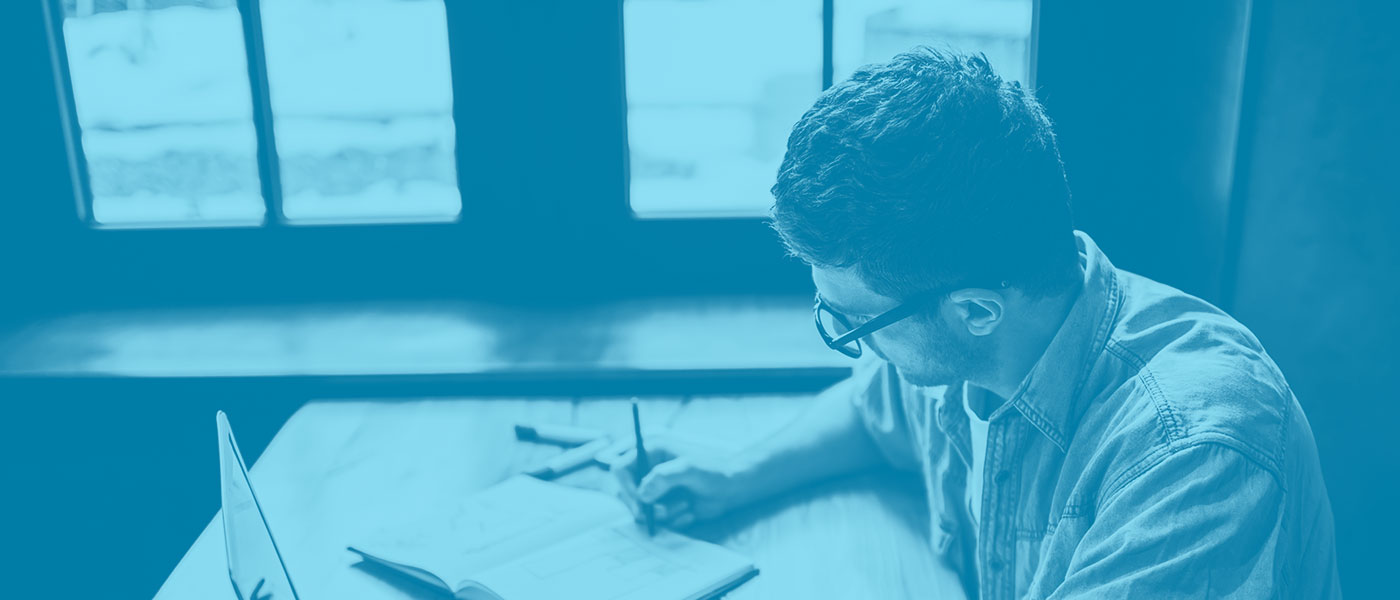Tuition Fees
Programs are paid for on a course-by-course basis. Course tuition fees vary by program – each course is individually priced. Fees are the same for Canadian and international students. Fees are subject to change.
Part-time Student Fees
McMaster Association of Part-time Students (MAPS) charges a fee of $7.51 per unit, included in the listed tuition fee. The MAPS fee is charged to all continuing education students enrolled in academic credit courses for services provided by the McMaster Association for Part-time Students. Further information can be found on their website.
Academic Activation Fee
When you enrol in your first certificate or diploma course you will be charged a one-time, non-refundable McMaster Continuing Education Academic Activation Fee of $39. This administrative fee does not apply to professional development programs.
Application Fee
A $59 application fee is required for the following application-based programs – Health Informatics, Health Information Fundamentals, Nursing Concepts in Continence Care, Professional Addiction Studies and My OWN McMaster Pathway.
Textbooks/Course Materials
The price of course materials can average anywhere from $50-200 per course. Not every program or course will require textbooks. Find your course materials through the Campus Store website.
Please note: If the Campus Store has been notified that no materials are required for a course, a note to this effect will be included in the course listing. Search the campus store database to view what is needed for your courses.
Online Proctored Exams
Only Accounting (ACC) courses require online proctored final exams. Refer to your course shell in Avenue to Learn for any associated proctoring fees that are not included in the course fee.
Harmonized Sales Tax (HST)
13% HST is added to individual professional development courses.
Please note: Tax is not applied to courses that fall under Certificate of Completion, Certificate of Professional Learning, Certificate, and Diploma programs.